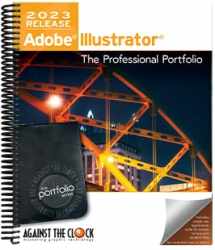
Adobe Illustrator 2023: The Professional Portfolio
Book details
Summary
Description
PUBLISHER ORDERS WILL SHIP WITHIN 24 to 48 HOURS AND Include Student File Codes.
Super Popular Project-Based Series of books designed so that you can Learn while you're building real-world projects. Adobe Illustrator’s powerful toolset makes it a valuable resource in the graphic designer’s portfolio. Used for everything from fine art and technical illustration to print layout to website interface design, strong Illustrator skills will provide you a distinct advantage in the professional graphic design market.
The projects in this book were designed to represent realistic assignments in a professional workflow. As you complete the various exercises, you will learn to: Combine and edit basic shapes to create complex illustrations. Define and manipulate Bezier curves to control fine detail in an illustration. Apply colors, gradients, and visual effects to achieve both realistic and artistic effects in a vector illustration. Arrange elements of complex artwork on multiple layers and artboards. Create and manipulate type in a variety of contexts, from logo design to brochure layouts. Use time-saving assets such as symbols and libraries to improve your workflow. Create graphic and CSS assets for a web design workflow directly within Illustrator. Save files with appropriate settings to meet various print and digital media requirements.


We would LOVE it if you could help us and other readers by reviewing the book
Book review



