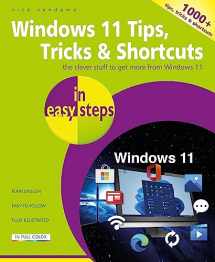
Windows 11 Tips, Tricks & Shortcuts in easy steps: 1000+ tips, tricks and shortcuts
ISBN-13:
9781840789973
ISBN-10:
1840789972
Edition:
1
Author:
Nick Vandome
Publication date:
2023
Publisher:
In Easy Steps Limited
Format:
Paperback
216 pages
FREE US shipping
on ALL non-marketplace orders
Rent
35 days
Due Jun 22, 2024
35 days
from $21.20
USD
Marketplace
from $14.91
USD
Marketplace offers
Seller
Condition
Note
Seller
Condition
Used - Good
Seller
Condition
New
Brand New! Not overstocks! Brand New direct from the publisher! Ships in sturdy cardboard packaging.
Book details
ISBN-13:
9781840789973
ISBN-10:
1840789972
Edition:
1
Author:
Nick Vandome
Publication date:
2023
Publisher:
In Easy Steps Limited
Format:
Paperback
216 pages
Summary
Windows 11 Tips, Tricks & Shortcuts in easy steps: 1000+ tips, tricks and shortcuts (ISBN-13: 9781840789973 and ISBN-10: 1840789972), written by authors
Nick Vandome, was published by In Easy Steps Limited in 2023.
With an overall rating of 3.9 stars, it's a notable title among other
books. You can easily purchase or rent Windows 11 Tips, Tricks & Shortcuts in easy steps: 1000+ tips, tricks and shortcuts (Paperback) from BooksRun,
along with many other new and used
books
and textbooks.
And, if you're looking to sell your copy, our current buyback offer is $1.86.
Description
Using the full potential of Windows 11 cansometimes seem like a daunting task, even when you have mastered the basics ofthe operating system. However, with Windows 11 Tips, Tricks& Shortcuts in easy steps you can start to take yourWindows 11 knowledge to the next level. Over 1000 useful tricks of the trade tomake Windows work more efficiently for you, all revealed in this book, andupdated for Windows 11. Throughout the book you will learn how to:
- Customize the interface to suit your needs.
- Boost your PC's performance with simple tweaks.
- Quicken startup and shutdown times.
- Save time by keeping your files organized.
- Be more productive with your PC.
- Keep your hard drive lean.
- Quickly repair Windows 11.
- Give your PC a free tune-up.
- Keep web browsing safe, private, and efficient.
- Access family safety features.
- Get to grips with email using the Outlook app.
- Keep tabs on other users' activities.
- Guard your PC against viruses and prying eyes.
With keyboard shortcuts throughout to help yousave time, this popular guide is a great investment for all Windows 11 users!


We would LOVE it if you could help us and other readers by reviewing the book
Book review

Congratulations! We have received your book review.
{user}
{createdAt}
by {truncated_author}


