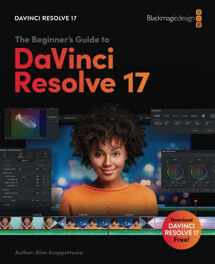
Beginner's Guide to DaVinci Resolve 17: Edit, Color, Audio & Effects
Book details
Summary
Description
This official Blackmagic Design Training and Certification book teaches editors, artists, filmmakers and students how to use DaVinci Resolve 17, the only film and video post production solution that brings editing, color correction, audio post and visual effects together in the same software application! This guide will teach you how to use the revolutionary new cut page, which is designed specifically for editors that need to work quickly and on tight deadlines. It also covers DaVinci Resolve's advanced color correction, powerful editing options on the traditional edit page, Fairlight digital audio tools and fast visual effects compositing on the Fusion page.
Best of all, the DaVinci Resolve 17 software is absolutely free! So you can start learning today! The free version of DaVinci Resolve actually has more features than any paid editing system. That’s because at Blackmagic Design we believe everybody should have the tools to create professional, Hollywood caliber content without having to spend thousands of dollars. Once you complete the book, you are welcome to test your knowledge by taking our BMD official online certification exam.
What you will learn:
- High speed editing with the Cut page
- Edit page quickstart
- Organizing a new project
- Assembling a rough cut
- Moving clips in the timeline
- Refining a timeline
- Applying transitions and effects
- Working with audio on the edit page
- Performing primary color corrections
- Making secondary adjustments
- Designing creative looks
- Mixing sound on the Fairlight page
- Creating effects in Fusion
- Delivering a final program
- Managing media and databases


We would LOVE it if you could help us and other readers by reviewing the book
Book review



