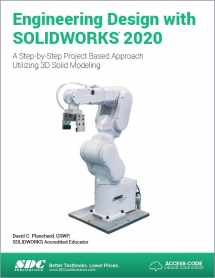
Engineering Design with SOLIDWORKS 2020
Book details
Summary
Description
Engineering Design with SOLIDWORKS 2020 is written to assist students, designers, engineers and professionals. The book provides a solid foundation in SOLIDWORKS by utilizing projects with step-by-step instructions for the beginner to intermediate SOLIDWORKS user featuring machined, plastic and sheet metal components.
Desired outcomes and usage competencies are listed for each project. The book is divided into five sections with 11 projects.
Project 1 - Project 6: Explore the SOLIDWORKS User Interface and CommandManager, Document and System properties, simple and complex parts and assemblies, proper design intent, design tables, configurations, multi-sheet, multi-view drawings, BOMs, and Revision tables using basic and advanced features. Additional techniques include the edit and reuse of features, parts, and assemblies through symmetry, patterns, configurations, SOLIDWORKS 3D ContentCentral and the SOLIDWORKS Toolbox.
Project 7: Understand Top-Down assembly modeling and Sheet Metal parts. Develop components In-Context with InPlace Mates, along with the ability to import parts using the Top-Down assembly method. Convert a solid part into a Sheet Metal part and insert and apply various Sheet Metal features.
Project 8 - Project 9: Recognize SOLIDWORKS Simulation and Intelligent Modeling techniques. Understand a general overview of SOLIDWORKS Simulation and the type of questions that are on the SOLIDWORKS Simulation Associate - Finite Element Analysis (CSWSA-FEA) exam. Apply design intent and intelligent modeling techniques in a sketch, feature, part, plane, assembly and drawing.
Project 10: Comprehend the differences between additive and subtractive manufacturing. Understand 3D printer terminology along with a working knowledge of preparing, saving, and printing CAD models on a low cost printer.
Project 11: Review the Certified SOLIDWORKS Associate (CSWA) program. Understand the curriculum and categories of the CSWA exam and the required model knowledge needed to successfully take the exam.
The author developed the industry scenarios by combining his own industry experience with the knowledge of engineers, department managers, vendors and manufacturers. These professionals are directly involved with SOLIDWORKS every day. Their responsibilities go far beyond the creation of just a 3D model.
Table of Contents Introduction 1. Overview of SOLIDWORKS and the User Interface2. Fundamentals of Part Modeling
3. Fundamentals of Assembly Modeling
4. Fundamentals of Drawing
5. Extrude and Revolve Features
6. Swept, Lofted and Additional Features
7. Top Down Assembly Modeling and Sheet Metal Parts
8. SOLIDWORKS Simulation
9. Intelligent Modeling Techniques Appendix Glossary Index Bonus Chapters 10. Additive Manufacturing - 3D Printing
11. Introduction to the Certified Associate - Mechanical Design (CSWA) Exam


We would LOVE it if you could help us and other readers by reviewing the book
Book review



