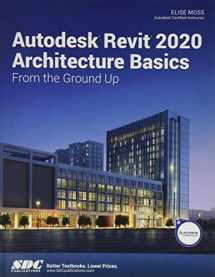
Autodesk Revit 2020 Architecture Basics
Book details
Summary
Description
Autodesk Revit 2020 Architecture Basics is geared towards beginning architectural students or professional architects who want to get a jump-start into 3D parametric modeling for commercial structures. This book is filled with tutorials, tips and tricks, and will help you get the most out of your software in very little time. The text walks you through from concepts to site plans to floor plans and on through reflected ceiling plans, then ends with an easy chapter on how to customize Autodesk Revit to boost your productivity.
The advantages of working in 3D are not initially apparent to most architectural users. The benefits come when you start creating your documentation and you realize that your views are automatically defined for you with your 3D model. Your schedules and views automatically update when you change features. You can explore your conceptual designs faster and in more depth.
Learning to use Revit will allow you to communicate your ideas and designs faster, more easily, and more beautifully.
Table of Contents 1. The Revit Interface2. Mass Elements
3. Floor Plans
4. Materials
5. Floors and Ceilings
6. Schedules
7. Roofs
8. Elevations, Details & Plans
9. Rendering
10. Customizing Revit
Revit Hot Keys


We would LOVE it if you could help us and other readers by reviewing the book
Book review



