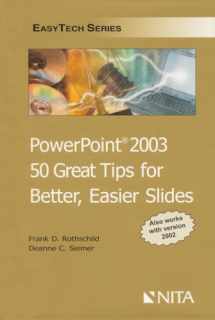
PowerPoint 2003: 50 Great Tips for Faster, Easier Slides
ISBN-13:
9781556818554
ISBN-10:
1556818556
Author:
Deanne C. Siemer, Frank D. Rothschild
Publication date:
2005
Publisher:
National Institute for Trial Advocacy
Format:
Spiral-bound
246 pages
FREE US shipping
Book details
ISBN-13:
9781556818554
ISBN-10:
1556818556
Author:
Deanne C. Siemer, Frank D. Rothschild
Publication date:
2005
Publisher:
National Institute for Trial Advocacy
Format:
Spiral-bound
246 pages
Summary
PowerPoint 2003: 50 Great Tips for Faster, Easier Slides (ISBN-13: 9781556818554 and ISBN-10: 1556818556), written by authors
Deanne C. Siemer, Frank D. Rothschild, was published by National Institute for Trial Advocacy in 2005.
With an overall rating of 3.8 stars, it's a notable title among other
books. You can easily purchase or rent PowerPoint 2003: 50 Great Tips for Faster, Easier Slides (Spiral-bound) from BooksRun,
along with many other new and used
books
and textbooks.
And, if you're looking to sell your copy, our current buyback offer is $0.57.
Description
This EasyTech book presents fifty tips and shortcuts for making persuasive PowerPoint litigation slides quickly and easily. Good visual exhibits are here to stay. They are critically important for explaining complicated or counterintuitive facts and are useful in maximizing persuasion even in cases with ordinary facts. Courtroom technology experts Deanne Siemer and Frank D. Rothschild collect and explain methods that busy trial lawyers use to get their slide shows into good shape. These methods are grouped into eight chapters that examine: * template slides * recycling slides * methods for creating autoshapes * the exact placement of objects * methods for sizing, shaping, and locating objects * highlighting * fix-it techniques for working with text * optimizing the PowerPoint tool set for litigation tasks Lawyers can turn to PowerPoint® 2003: 50 Great Tips for Faster, Easier Slides when working on a slide that presents a particular problem or when they need templates so that they can begin work on an entire slide show. Preparing PowerPoint slides can help focus your case theory, polish your delivery of the facts, and expose holes in the other side’s case. Even when a trial lawyer has paralegal staff and technical help available to make PowerPoint slides, there will be times when the trial lawyer will want to make changes to slides or to create last-minute slides, and that requires basic know-how described in this book. Summary of Contents Chapter 1: Tips 1 through 5—The “dress code” for your slides * Design a basic template * Design a template for photo slides * Design a template for document slides * Design a template for bullet point slides * Evaluate possible changes to the templates in light of the display mechanics for the trial * Display technology * Screen size * Lighting * Distances Chapter 2: Tips 6 and 7—Recycle existing slides * Merge existing slides into your new slide show * The Slides Pane method * The Arrange All method * Use Format Painter to borrow formats Chapter 3: Tips 8 through 12—Create objects quickly and accurately * Choose between rectangles and text boxes * Draw straight lines without wobbles * Draw square squares and round circles * Copy irregular shapes: the Freeform Line * Do it once, then duplicate and copy * Individual objects: format and duplicate * Related objects: group and duplicate * Copy objects from one slide to another * Store objects on the Clipboard for later use Chapter 4: Tips 13 through 19—Position things without a lot of moves * Display spacing aids as necessary * The guides * The grid * The rulers * Small moves with special key controls * The Arrow key controls * The CTRL+Arrow key controls * The ALT key * The splendid Select Multiple Objects button * Line ‘em up and spread ‘em out: the align and distribute functions * Objects that go together: Activate and move, or group and move * North, south, east, and west: rotate and flip * Rotate * Flip * Overlapping objects: the front-back “order” controls Chapter 5: Tips 20 through 28—Get to an exact size, shape, or location * Zoom in to see it better * Exact size for documents, photos, or objects * Exact measurements for cropping * Exact rotation * Make lines meet exactly * Make lines curve exactly: the Edit Points * Precise connections between objects: the Connectors * Match angles * Check marks * X marks * Facing arrows * Easy changes in shapes with the Change AutoShape option Chapter 6: Tips 29 through 33—Highlight things * Highlight text * Yellow highlighter methods * Dimming to create a white highlight * Shadow for titles and labels * Highlight objects * Shadow * The 3-D effect


We would LOVE it if you could help us and other readers by reviewing the book
Book review

Congratulations! We have received your book review.
{user}
{createdAt}
by {truncated_author}


