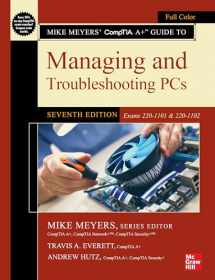
Mike Meyers' CompTIA A+ Guide to Managing and Troubleshooting PCs, Seventh Edition (Exams 220-1101 & 220-1102)
Book details
Summary
Description
Fully Updated, Essential Skills for a Successful IT Career
Created and edited by the leading authority on CompTIA A+ certification and training, this four-color guide will help you pass CompTIA A+ exams 220-1101 and 220-1102 and become a certified IT professional with proven expertise in hardware and software. Mike Meyers’ CompTIA A+™ Guide to Managing and Troubleshooting PCs, Seventh Edition offers complete coverage of the latest exam objectives. You’ll get on-the-job tips, end-of-chapter review questions, and hundreds of photographs and illustrations.
Learn how to: Work with CPUs, RAM, BIOS, motherboards, power supplies, and other personal computer components Install, configure, and maintain hard drives Manage input devices and removable media Set up, upgrade, and maintain Microsoft Windows Troubleshoot and fix computer problems Establish users and groups Set up video and multimedia cards Administer smartphones, tablets, and other mobile devices Set up wired and wireless networks Connect to the Internet Protect your personal computer and your network Install printers and other peripherals Implement virtualization and cloud-based technologies Understand safety and environmental issues
Online content includes:
Practice exams for 220-1101 and 220-1102 with hundreds of questions One hour of free video training from Mike Meyers TotalSim simulations of performance-based questions A collection of Mike Meyers’ favorite freeware and shareware PC tools and utilities
Each chapter features:
Learning objectives Photographs and illustrations Real-world examples Try This! and Cross Check exercises Key terms highlighted Tech Tips, Notes, and Warnings Exam Tips End-of-chapter quizzes and lab projects


We would LOVE it if you could help us and other readers by reviewing the book
Book review



