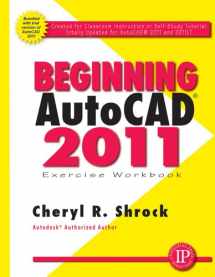
Beginning AutoCAD® 2011 Exercise Workbook
Book details
Summary
Description
AutoCAD 2011 30-Day Trial Version included on the enclosed DVDs.
This is the right book for you if…you're new to AutoCAD or want to brush up on the basics, you're looking for a clear, no nonsense, easy-to-follow text, or you want to learn AutoCAD quickly and easily.
Totally updated for AutoCAD 2011 and 2011 LT including Layer Transparency Control, View Cube and Navigation Bar, Online Help, and Express Tools, this workbook includes 30 lessons with step-by-step instructions followed by exercised designed for practicing the commands learned within the lesson. Providing only what you need without all of the jargon, it is ideal for classroom instruction or as a self-study tutorial.
Features
- 2011 software includes Layer Transparency Control, View Cube and Navigation Bar, Online Help, and Express Tools.
- AutoCAD 2011 30-Day Trial Version included on the enclosed DVD.
- Ideal for classroom instruction or as a self-study tutorial.
- Provides only what you need without all of the jargon.
- Includes 30 lessons with step by step instructions followed by exercises designed for practicing the commands learned within the lesson.
- Each lesson starts very simple and progresses to more complex.
- The approach taken is to familiarize users with the drawing commands first, and then teach users to create their own setup drawings.
- Each lesson is explained clearly and in a non-intimidating manner.
- All exercises print easily on your 8-1/2 X 11 printer.


We would LOVE it if you could help us and other readers by reviewing the book
Book review



