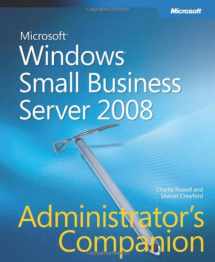
Windows® Small Business Server 2008 Administrator's Companion (Pro - Administrator's Companion)
ISBN-13:
9780735620704
ISBN-10:
0735620709
Edition:
1
Author:
Sharon Crawford, Charlie Russel
Publication date:
2009
Publisher:
Microsoft Press
Format:
Hardcover
720 pages
FREE US shipping
Book details
ISBN-13:
9780735620704
ISBN-10:
0735620709
Edition:
1
Author:
Sharon Crawford, Charlie Russel
Publication date:
2009
Publisher:
Microsoft Press
Format:
Hardcover
720 pages
Summary
Windows® Small Business Server 2008 Administrator's Companion (Pro - Administrator's Companion) (ISBN-13: 9780735620704 and ISBN-10: 0735620709), written by authors
Sharon Crawford, Charlie Russel, was published by Microsoft Press in 2009.
With an overall rating of 4.3 stars, it's a notable title among other
books. You can easily purchase or rent Windows® Small Business Server 2008 Administrator's Companion (Pro - Administrator's Companion) (Hardcover) from BooksRun,
along with many other new and used
books
and textbooks.
And, if you're looking to sell your copy, our current buyback offer is $0.31.
Description
Get the critical information you need to build and run a Windows Small Business Server 2008–based network. This essential, single-volume reference details system capabilities and components—including Premium Edition features. Gain the real-world insights, workarounds, and troubleshooting tactics you need for on-the-job results.
Discover how to:
- Plan availability, security features, and fault tolerance into network infrastructure
- Use Hyper-V to install and manage your network more efficiently
- Migrate an existing Small Business Server 2003 network
- Create and manage user roles, groups, and permissions
- Configure hard disks for data integrity and redundancy, and manage storage
- Set up e-mail and Internet connectivity
- Use the console to manage network settings, shared resources, and backups—locally or remotely
- Organize security settings with Group Policy preferences
- Monitor, troubleshoot, and tune system performance


We would LOVE it if you could help us and other readers by reviewing the book
Book review

Congratulations! We have received your book review.
{user}
{createdAt}
by {truncated_author}


