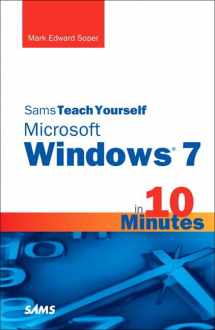
Sams Teach Yourself Windows 7 in 10 Minutes (Sams Teach Yourself in 10 Minutes)
ISBN-13:
9780672333286
ISBN-10:
0672333287
Edition:
1
Author:
Mark Edward Soper
Publication date:
2010
Publisher:
Sams
Format:
Paperback
224 pages
FREE US shipping
Book details
ISBN-13:
9780672333286
ISBN-10:
0672333287
Edition:
1
Author:
Mark Edward Soper
Publication date:
2010
Publisher:
Sams
Format:
Paperback
224 pages
Summary
Sams Teach Yourself Windows 7 in 10 Minutes (Sams Teach Yourself in 10 Minutes) (ISBN-13: 9780672333286 and ISBN-10: 0672333287), written by authors
Mark Edward Soper, was published by Sams in 2010.
With an overall rating of 3.5 stars, it's a notable title among other
books. You can easily purchase or rent Sams Teach Yourself Windows 7 in 10 Minutes (Sams Teach Yourself in 10 Minutes) (Paperback) from BooksRun,
along with many other new and used
books
and textbooks.
And, if you're looking to sell your copy, our current buyback offer is $0.38.
Description
Sams Teach Yourself Microsoft Windows® 7 in 10 Minutes gives you straightforward, practical answers when you need fast results. By working through its 10-minute lessons, you’ll learn how to get more done with Windows 7…get it done quicker with no hassle…and have more fun along the way!
Tips point out shortcuts and solutions.
Cautions help you avoid common pitfalls.
Notes provide additional information.
10 minutes is all you need to learn how to…
- Quickly discover Windows 7’s best new features
- Personalize Windows 7 just the way you like it
- Use the newest Internet Explorer to browse the web faster and more safely
- Set up and connect to wireless networks quickly
- Create and use network Homegroups
- Find files and programs in no time with Instant Desktop Search
- Accomplish tasks more quickly with Jump Lists and Libraries
- Create slideshows with Windows 7’s media tools
- Enjoy videos and music with Windows 7’s media tools
- Safeguard your files with Windows Backup
- Reliably set up printers and other devices
- Make the most of Windows 7 on netbooks and notebooks
- Maintain and troubleshoot any Windows 7 computer
- Recover lost account passwords with a password reset disk


We would LOVE it if you could help us and other readers by reviewing the book
Book review

Congratulations! We have received your book review.
{user}
{createdAt}
by {truncated_author}


