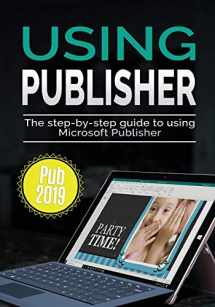
Using Publisher 2019: The Step-by-step Guide to Using Microsoft Publisher 2019 (Using Microsoft Office)
ISBN-13:
9781913151072
ISBN-10:
1913151077
Author:
Kevin Wilson
Publication date:
2020
Publisher:
Elluminet Press
Format:
Paperback
154 pages
Category:
Desktop Publishing
,
Graphics & Design
FREE US shipping
on ALL non-marketplace orders
Marketplace
from $10.89
USD
Marketplace offers
Seller
Condition
Note
Seller
Condition
Used - Like New
Used Like New, no missing pages, no damage to binding, may have a remainder mark.
Seller
Condition
Used - Good
A copy that may have been read, minimal to no highlighting/underlining of text, no missing pages. May have a remainder mark. Spine may show signs of wear. Could be a library copy.
Book details
ISBN-13:
9781913151072
ISBN-10:
1913151077
Author:
Kevin Wilson
Publication date:
2020
Publisher:
Elluminet Press
Format:
Paperback
154 pages
Category:
Desktop Publishing
,
Graphics & Design
Summary
Using Publisher 2019: The Step-by-step Guide to Using Microsoft Publisher 2019 (Using Microsoft Office) (ISBN-13: 9781913151072 and ISBN-10: 1913151077), written by authors
Kevin Wilson, was published by Elluminet Press in 2020.
With an overall rating of 3.5 stars, it's a notable title among other
Desktop Publishing
(Graphics & Design) books. You can easily purchase or rent Using Publisher 2019: The Step-by-step Guide to Using Microsoft Publisher 2019 (Using Microsoft Office) (Paperback) from BooksRun,
along with many other new and used
Desktop Publishing
books
and textbooks.
And, if you're looking to sell your copy, our current buyback offer is $0.3.
Description
We've all been there before, staring at a computer screen with no idea what to do -- don't worry Using Publisher 2019 is here to help. Written by best-selling technology author, lecturer, and computer trainer Kevin Wilson, Using Publisher 2019 is packed with easy to follow instructions, photos, illustrations, helpful tips and video demos.
Updated to cover Microsoft Publisher 2019, this guide will show you how to:
- Start Publisher and find your way around the ribbon menu
- Lay out and design your page
- Use page parts, text boxes, borders and accents
- Use pre-designed templates, and build your own
- Format text: bold, italic, underlined, strike, and super/subscript
- Align, highlight and change text colour
- Cut, copy, paste and using the clipboard
- Use headers and footers
- Insert SmartArt and clipart
- Add charts, tables, equations and special characters
- Add photos, crop, wrap text and use effects
- Print your publications
- Check spelling and grammar
You'll want to keep this edition handy as you make your way around Microsoft Publisher. Have Fun!


We would LOVE it if you could help us and other readers by reviewing the book
Book review

Congratulations! We have received your book review.
{user}
{createdAt}
by {truncated_author}


