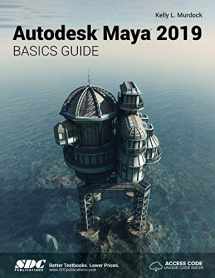
Autodesk Maya 2019 Basics Guide
Book details
Summary
Description
Written by renowned author and 3D artist Kelly L. Murdock Autodesk Maya 2019 Basics Guide is designed to give new users a solid understanding of the fundamental skills needed to create beautiful 3D models and stunning animations with Autodesk Maya. Using clear and easy to follow instructions this book will guide you through learning all the major features of Maya. The text is complemented by video instruction. Each chapter has a corresponding video tutorial that introduces you to the topics and allows you to watch and learn how functions are performed in a way that a text alone cannot do.
Autodesk Maya 2019 Basics Guide makes no assumptions about your previous experience with Autodesk Maya. It begins by helping you get comfortable with the user interface and navigating scenes before moving into modeling, texturing, lighting, animating, rendering and more. Additionally, more advanced features such as character rigging, skinning, animating with dynamics and MEL scripting are also introduced.
Each chapter begins by examining the concept behind each task, the goal and the necessary features that are involved. Then you go in-depth with the objective of your task as you study examples and learn the steps necessary to complete it. Working your way through the comprehensive, step-by-step lessons, you'll develop the confidence you need to create incredible renderings and animations using Autodesk Maya.
Who this book is forThis text was created specifically for users with no prior 3D modeling or animation experience. If you want to work in a creative field or are just curious about how 3D animated movies are made this book is the perfect way to get started. Users who are migrating from another 3D application or upgrading from a previous version of Maya will also benefit greatly from this text.
What you'll learn- How to create models using curves, NURBS, Polygons and more
- How to assign materials and textures to make realistic-looking models
- How to use Paint Effects to paint on and quickly create complex 3D Models
- How to use lights, cameras, and depth of field to render captivating scenes
- How to use keyframes, motion paths and the Graph Editor to create animations
- How to use character rigging, skinning, and inverse kinematics to animate realistic movements
- How to add influence objects, skin weights and hair to a character for a more realistic look
- How to use dynamics to create fire, smoke, lightning, explosions, cloth and ocean effects
- How to enable raytracing, motion blur, and fog effects for increased realism
- How to render stills and animations using Maya Vector and Mental Ray for different looks
- How to use the Command Line and MEL Scripting to work faster
1. Learning the Maya Interface
2. Controlling the View Panel
3. Working with Objects
4. Drawing and Editing Curves
5. Working with NURBS Surfaces
6. Creating and Editing Polygon Objects
7. Assigning Materials and Textures
8. Adding Paint Effects
9. Using Cameras and Lights
10. Animating with Keyframes
11. Working with Characters
12. Animating with Dynamics
13. Rendering a Scene
14. Using MEL Scripting
Glossary
Index


We would LOVE it if you could help us and other readers by reviewing the book
Book review



