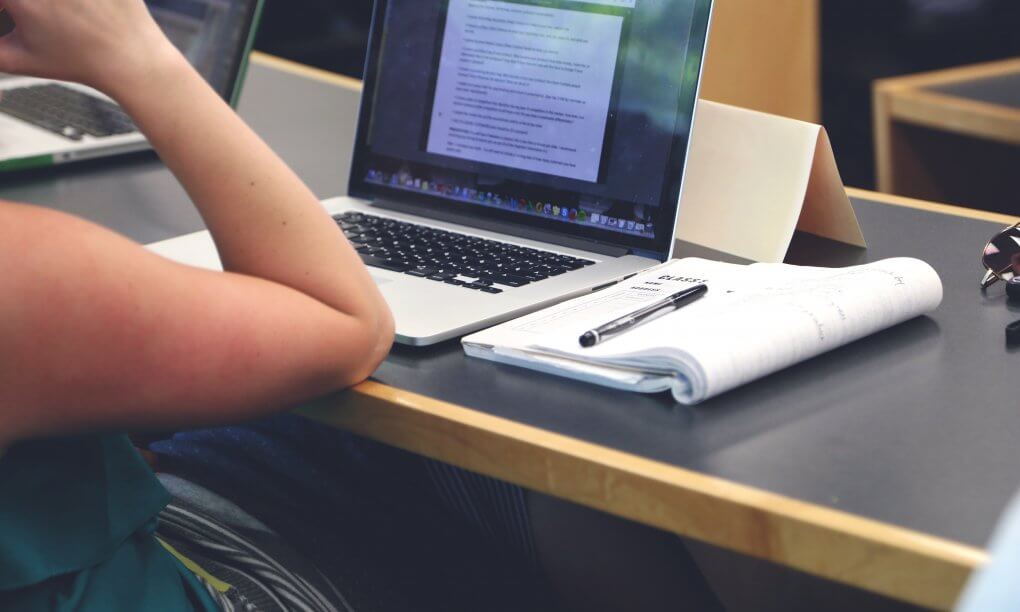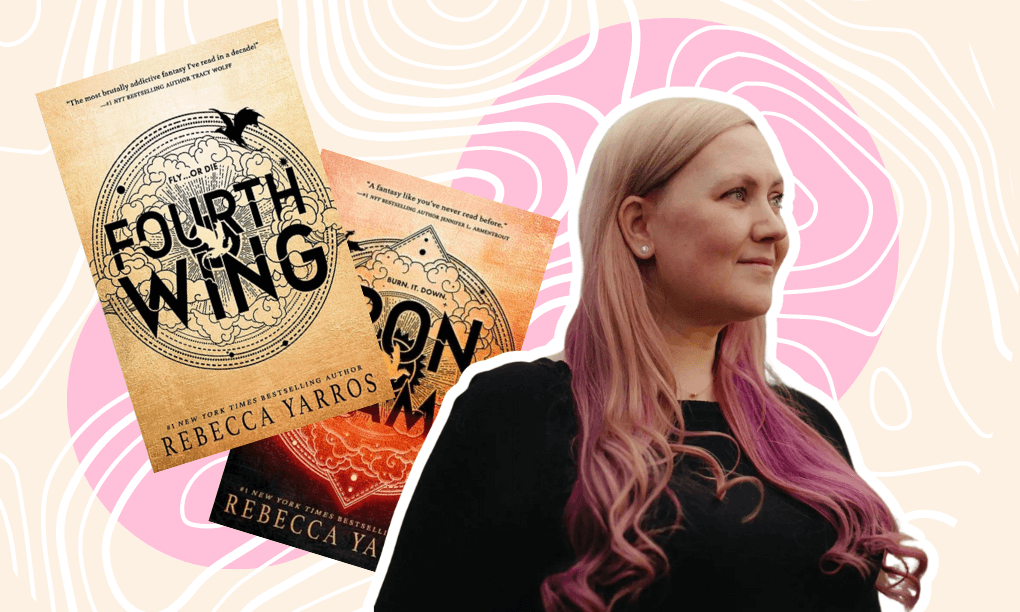The majority of productivity gurus despise typing since it doesn’t sharpen your memory as effectively as handwriting does. However, things are not as simple as this, and today, we’ll go deeper than the tip of the iceberg. We will discuss handwritten and typed notes in terms of the neuroscience of learning (as it’s usually done) and contemplate the use of these two note-taking strategies in your everyday study routine. We’ll also measure the costs of the process against the benefits of the result.
“To type or not to type my notes?”—this is a dilemma of a millennial Hamlet. Living in the digital world, every minute, we experience changes in how we study at college and at home. For example, some European countries dropped handwriting courses from their primary school curricula, and more and more schools and universities all over the world are contemplating accepting typed exams! Should we all go digital from top to toe, or are there still benefits in analog studying practices like writing your study or lecture notes down by hand?
To cut it short—it depends. Are you taking notes from a live lecture? Will it be recorded and available on Moodle? Are these notes from the class discussion? Or are you making notes as you study through a textbook or several articles? There are so many situations where we make notes and have to decide on the right system and the right media for it—to maximize the result. You choose either typing or handwriting (or a system that combines both) depending on the type of assignment, the note-taking circumstances, and the desired results (like memorizing or storing the information). Let’s dive into the details together.
Vote for Handwritten Notes…
As mentioned, handwriting indeed wins over typing when we bet on the memorization of things that are being written. First, the physical process of writing triggers our memory capacity better. Moreover, it’s proven that you will understand handwritten information much better and retain it over a longer period than the information you’ve typed.
Why is it so? The trick is that we can’t write as fast as we can type. Therefore, there is no way around shortening and synthesizing the information we’ve heard or read just because we can’t type it verbatim. Synthetizing is one of the stages of comprehension, which goes like this: memorize, conceptualize, and synthesize.
Typing, on the other hand, allows you to record the information word by word. It’s a rather mechanical action, which will not help you retain, understand, and reproduce the information—indeed, “the pen is mightier than the keyboard,” as a pair of scientists have said.
Another huge benefit of taking notes by hand is the possibility of doodling or quickly drafting a small scheme or a formula of a process. Doing it on your laptop might be confusing since you will start to search for the right tool or function; with a pen, you just do it.
Moreover, if you like stationery (hey, buddy!)—be my guest and exploit the beauty of taking handwritten notes! Just don’t play too much with colorful pens and washi tapes while you take your notes—leave these embellishments for later, when you revise and restructure your notes.

… or Typed notes?
Let’s face it: handwritten lecture notes or summaries of one’s readings look neat only on Pinterest.
In reality, these scribbles might not make sense to you already five minutes after the class! And then, what’s the point of note-taking if you can’t consult them later? Moreover, in a lecture setting, there is often too much information, a professor can rattle off the lecture, or a new term pops up that you can’t check quickly and remain in ignorance for the rest 50 minutes…
You’ve probably guessed what I am hinting at—typing your lecture notes on a laptop would be a much better choice in these situations. Therefore, if the information given during the lecture is unique (by this, I mean that it can’t be verified in a textbook you can easily rent or on teacher’s slides) and you will need this info for your finals and future job—choose a laptop.
Another huge benefit of typed notes and lectures—they are searchable. You don’t need to search through a pile of papers under the table to find a term or a quote needed for your final paper; you can just search through the whole corpus of your notes in one click. (If you still have your textbooks and notes piled up all over the place, read this article about decluttering for students).
Your typed notes are also portable (literary, your laptop won’t turn heavier with every new megabyte) and accessible from every device if you keep them in cloud storage or use a platform like Evernote. While you can easily doodle in your notebook to visualize some of the points, it’s so much easier to include screenshots or textbook quotes and links to your typed lectures.
Learning is more and more about collaboration and group work, and team assignments are pretty popular in colleges. Typed notes are an excellent instrument for facilitating this type of learning since they are sharable and support group work.
However, some colleges strictly prohibit using laptops during lectures and tutorials: in these circumstances, you should make the best out of your handwritten notes. If you have a tablet, use it for taking notes with a stylus: not only will you get all the benefits of handwriting, but you will also have a sharable, searchable, and well-arranged file.

If You Type, Type It Smartly!
Typing has many pros that we often overlook. However, hopefully, we’ve rehabilitated it a bit. But is there a way to get the best of handwriting? It is, indeed, with these simple principles.
Typing longer notes does not necessarily mean better notes or better end results. Therefore, try to avoid typing what you hear and don’t play an old-fashioned stenographer (especially if the lecture is officially recorded to appear later on Moodle)—synthesize instead. Summarize a sentence in a few words, write down only the most important terms or references, or try to keep track of your thoughts and associations that evolved during the lecture or while reading. This way, you imitate the speed of your handwriting with all the benefits of it. It takes some practice to break the habit of transcribing lectures or copying textbook paragraphs verbatim, but it is totally worth it.
However, there is always a chance you unconsciously return to an easier cognitive process of typing word for word. If it happens, you can adopt the practice of revisiting your verbatim notes and summarizing them by hand. Aim at converting 1,000 typed words into two handwritten sentences! It will increase your retention, and you will have a detailed lecture or tutorial transcript and a nice summary for quick revisions and self-control. The only backside of this method is that it is time-demanding; however, it can become a part of your exam preparation routine.
And finally, let’s face it: the biggest challenge and actually the main drawback of typing class notes on your laptop is social media. When you type your notes during a lecture or a seminar, are you all the time engaged in studying, or do you allow yourself to scroll Facebook or Buzzfeed for a bit? No shaming here; it’s indeed hard to keep concentrated for an hour and a half without taking any breaks. However, working on a laptop is full of pitfalls in this respect. You want to check Twitter just for two minutes, and you end up spending 20 minutes without accounting for it since social media are designed to catch our attention.
When you get bored or deconcentrated with a pen in your hand, you can doodle maybe (or take a nap if you’re a skilled student), but you would probably return your attention to the classroom in five minutes or so. So if you tend to lose concentration, take handwritten notes or use blocks on your laptop, or even switch off Wi-Fi. Another trick is to open a note-taking program in full screen; then, you will get less distracted.
The final advice, whatever method of note-taking you choose, is not to multitask. Even if it seems legit to look up an unknown term or read a synopsis of the book the lecturer has just referenced—highlight the entry in your notes and leave it for later. Additionally, don’t spend too much time embellishing your typed notes with highlighters or changing styles and headings: save it for the next day when you revise your notes.
Handwriting or Typing Checklist
Here is a laconic checklist that can help you figure out which of the two to choose—handwriting or typing. You should simply tick the points that are important for you in the note-taking process and the desired results—and it will bring you to an answer!
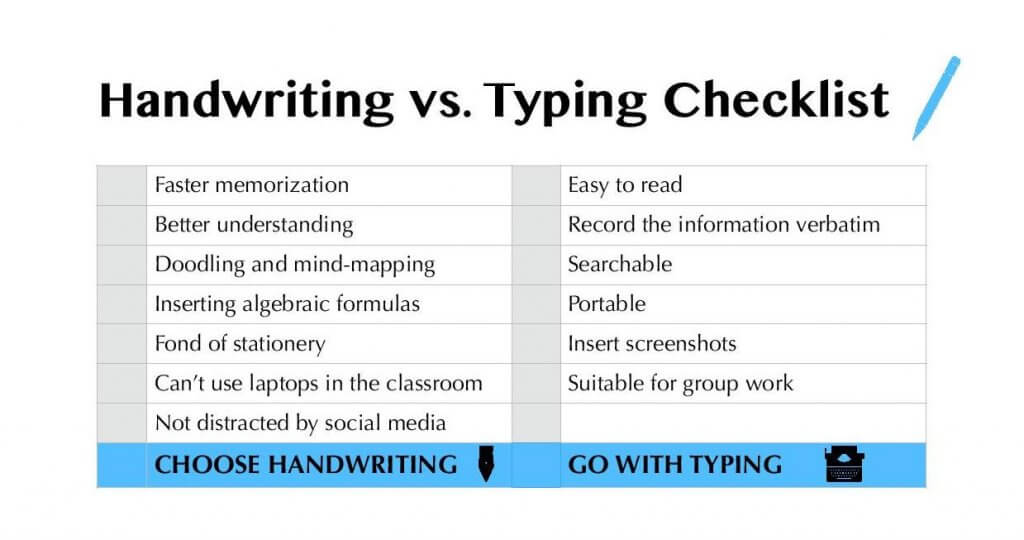
In the end, it all comes down to finding what suits you best. And sometimes it won’t make that much of a difference whether you choose to handwrite or type your study notes… Just do it effectively and revisit these notes regularly!