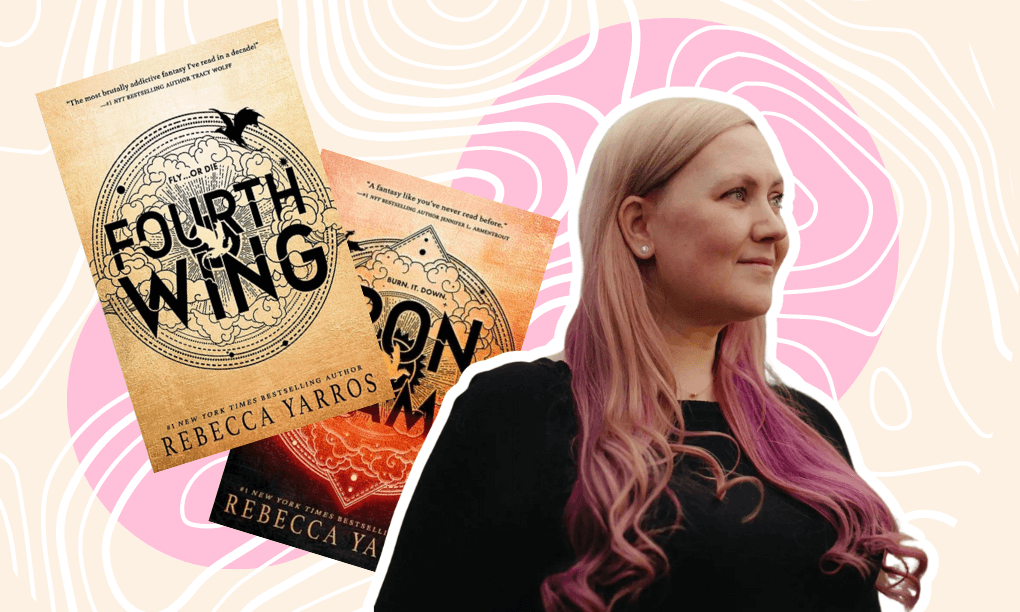Summer is the best time for college students to get equipped with the best productivity apps. These digital tools help you be productive at college, manage homework and lecture notes, save money, schedule classes, sell textbooks, and much more. Of course, some of these apps can be substituted in an analog way: taking handwritten notes and flashcards, keeping a Filofax agenda, or writing in a good-old Bullet Journal.
But maybe you’ll get seduced by how amazing and life-changing these apps are. In the end, you will opt for a blended system, integrating productivity apps with other analog time-management and studying tools. If you prefer to store all of your study-related information digitally and have instant access to any information from your phone or laptop—you will fall for these apps immediately!
We have already discussed essential organizational techniques and productivity apps for college students in this article. We don’t cover the student “starter pack” for the best apps for studying like Google Calendar, Dropbox, and Zoom (or their analogs) in this selection. Instead, we want to share with our friends some relatively new productivity tools for students that we’ve been using for a while and can wholeheartedly recommend.
We guarantee that these apps will immediately enhance your learning experience and bring you to a higher level of task management. None of these tools is track-specific: they cover such spheres as studying, note-taking, managing your college textbooks, developing projects, and writing essays. Of course, we prefer free software (because we are penny-wise students, after all)! With some productivity apps for students, you can upgrade them to a paid subscription: this is an excellent way to support the developers and get a better user experience.
Notion
Available for free with an optional subscription
If you are looking for a digital workspace that can be used for anything—it is Notion. With full integration between your devices, Notion is one the best productivity apps for note-taking, task-managing, scheduling, storing lists, organizing files, drafting ideas… Moreover, it’s absolutely free to use as an individual. A nice bonus is that if you have an @edu address, you can get a Pro plan for free! But honestly, the basic one is just as good.
The secret of Notion is in its pre-made templates: Class Notes, Calendar, Cornell Notes System Grade Calculator, Reading Lists (just like Pocket but better), Job Applications, etc. Any of these templates are fully customizable. If you or your friend has created a lovely template suitable for your classwork, you can share it with other users!
Notion is also suitable for sharing lists and information with classmates and real-time collaboration (Google Docs is still matchless for collaborative writing on research projects). This way, Notion saves you time using other apps like Trello, Asana, or Slack.
The potential of this fully-customizable workspace is endless! This is definitely an answer to the question of how to be productive in college. To make sure you grasp it all, take some time to watch the tutorials after you sign up. For an enhanced learning experience, watch this video on using Notion as a student: you will learn how to practice active recall and spaced repetition and perform other cool features for better learning results!
Notability
You can get it for a one-time payment of $8.99
This is a must-have among digital productivity tools if you’re taking notes on iPad Pro. Do you dream of having handwritten notes with integrated PDFs, scans, sketches, images, lecture notes, and doodles—well, it is now real! Notability offers you full synchronization among devices, so you can upload your lecture and study notes to Notion, for example. This platform also provides excellent collaboration and export options, which is useful in student lives. Another bonus is that you can finally annotate all kinds of PDFs, bringing the reading experience to the next level. Students swear by this learning and productivity app and claim that Notability costs every penny.
Scrivener
You can use it for one month for free
Scrivener is among the organization tools for students you should consider, especially if you’re a professional writer or a student working on your thesis or many longish essays. The platform offers you a space for drafting and organizing ideas and makes it easier to arrange chunks of information together (playing around with chapters of your dissertation has never been easier).
While traditional writing tools like Word or Pages let you see the text only linear, Scrivener presents it in composite blocks that are easy to rearrange and move around. You won’t need to scroll down one hundred pages to move a section or insert a sentence. Scrivener also offers you full integration with your research notes and lets you store PDFs right in the app. Although the app is pricy, it’s just a one-time payment, which is totally worth it for those who write a lot. Scrivener gives you a free one-month trial period to test this great platform.
Zotero Reference Manager
Available for free
Putting your footnotes and setting up a bibliography according to the reference style can be incredibly painful and annoying. But the situation improves if you use a bibliographic manager like Zotero. With Zotero, you’ll manage your own library: save all those books and articles that you cite—either adding them manually or saving them from websites like Worldcat with a special browser plugin. You can attach PDFs, links, and notes right there as well.
When working on your paper, Zotero allows you to generate a citation in the right style with only two clicks (and no professor will grumble that you misunderstood the Chicago Manual of Style). Afterward, Zotero will create a bibliography listing all the works you’ve cited—in the right format, of course.
It might take some time to get used to this manager, but you won’t be able to get back to manually fixing your citation. Except for Zotero, which is among the most popular study tools for college students, there are several other bibliography managers like Mendeley or RefWorks. The grounding principle is the same, so your choice for either of the tools is a matter of habit and preference.

Grammarly
Available for free with an optional subscription
Forget about the clumsy Word grammar check—Grammarly brings machine proofreading to a new level. Even its free version helps you avoid silly mistakes. The team continually enhances this tool and integrates new features, like delivery and style. It now has a better mac and Google Docs integration and is available as a web plugin or as an app for your phone and laptop.
BooksRun App: Sell Textbooks
Available for free
If you don’t want to have your old textbooks lying around the room collecting dust, the best advice is to sell them online! The Booksrun ISBN-scanner app is a handy way to do it: just scan the ISBN of a book for sale, and the app will give you a buyback quote. On checkout, choose if you want to get paid by check or via PayPal. Really, it’s the easiest way to earn some cash while studying at college. Get this app for iOS or Android, and you’ll be able to sell your book at any time. The app can be used for book scouting as well!
Check this video on how to use the app to sell textbooks online with no rush!
ColdTurkey
Available for free with an optional subscription
You get a corner table at the library, open a textbook, and prepare for an hour of productive learning, but… in five minutes, you are on Facebook, again. If this scenario is too familiar to you, ColdTurkey should help you. This app blocks any unwanted websites on your laptop for a set period, and therefore, it’s one of the best time management apps for students. Whenever you end up on a prohibited page, you get a motivational quote to inspire you to stay determined. ColdTurkey also provides statistics on how much time you spend on each website and app (the truth is sometimes quite bitter).
In the end, this is a convenient app that helps you concentrate and eliminate unwanted distractions. With the free version, you can block the websites; if you need to block apps on your laptop, you would need to buy a pro version. With Pro, you will also get additional features like a Pomodoro timer and scheduling. For me, the free Basic version does its job and is among the best productivity apps for college students.
Flow
Available for free
Flow is one of the best time management apps for students. It’s a laconic timer based on the Pomodoro technique: first, you work for a chosen period, and then you rest for 5 or 10 minutes. The app tells you when you should take a break and then get back to your workflow. There are many apps with the same functionality, but Flow has the best design I’ve seen so far.
When it’s time for a break, Flow goes into fullscreen mode. It makes me actually get away from my laptop and enjoy this short break. Its calm deep green color is very relaxing. Moreover, with Flow, you can block apps that you don’t want to use while working and look at your weekly, monthly, and yearly statistics (a source of encouragement and satisfaction). So far, it’s only available for Mac users.
Quizlet
Available for free
Flashcards have proven to be a powerful learning tool that promotes spaced repetition and retrieval. It is recommended by the authors of Make it Stick: The Science of Successful Learning, and they know everything about productive studying! However, they are sometimes painful to make by hand, and it is not entirely handy to carry them around. Quizlet not only solves both of these problems but provides a much better learning experience!
You can share your custom-made flashcards with your classmates or find the ones that suit your purposes in the Quizlet library, sorted by subject. The platform offers several study modes, and with the app, your flashcards will be accessible on your phone at any time. Spaced repetition has never felt more natural!
Prezi
Available for free with optional subscriptions
Prezi is a fantastic tool for impressive presentations. All students and professors have gotten tired of standard PowerPoint slides; why not trigger their attention with something innovative? We all know that you can make extraordinary presentations with Keynote or PowerPoint, but it usually takes hours (or proficient design skills) to nail it down.
With Prezi, you get a custom-made exclusive presentation just in a few minutes. The beauty of this platform is that it allows you to create non-linear presentations with mind-mapping elements and data visualization techniques and offers better integration with YouTube and other services. You can use their custom templates for your presentation or simply upload an existing PowerPoint to enhance it with the Prezi features. In the end, your message becomes much more powerful and interactive.
One last tip: just don’t overdo the zoom-in zoom-out features, or your audience will get dizzy. The Basic version of Prezi gives you access to most of its features (you can get this one of the best productivity apps free of charge for limited access), so you will make great presentations with almost no investments but your knowledge and creativity!
As students, we should be open to new digital tools and apps that improve our learning. So when you are studying the material, preparing for exams, writing final papers, or making a memorable presentation of your project, and wanting to sell textbooks you no longer need, remember that you can explore these best apps and tools for college—from the best apps for productivity to the student time management app. We believe they have all the chances to improve your life and help you excel in the coming academic year!